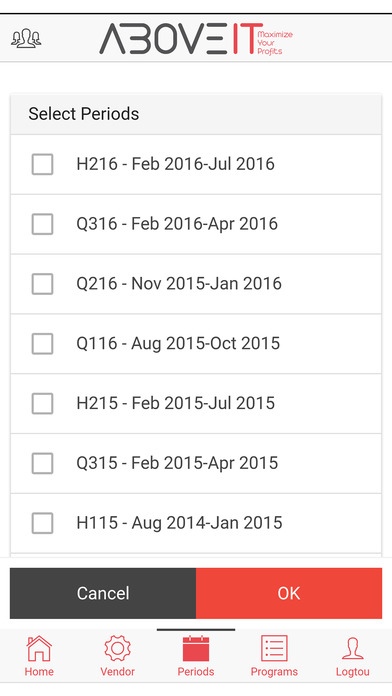AboveIT - Maximize Your Profits 1.0
Free Version
Publisher Description
Above IT was established to better monitor and to increase profitability for System Integrators and Service Providers. Our solution provides a central program management tool that consolidates all vendor programs in a single dashboard. Our simple and easy to use tool dramatically accelerates and raises vendors rebates for our customers. Worldwide Vendors such as HP, DELL, EMC, IBM, CISCO, JUNIPER, MICROSOFT and others, promote unique variable channel programs to their partners all over the world. These programs comprise of a lot of cash rebates. The purpose of the vendors channel program is to manage the market in an organized manner. A system integrator that is eligible to become a business partner gains rewards (bonuses) for sales, training and certifications (investment in knowledge) advertising budgets and additional investments. This benefit includes a lot of budgets that needs to be utilized.
Requires iOS 8.0 or later. Compatible with iPhone, iPad, and iPod touch.
About AboveIT - Maximize Your Profits
AboveIT - Maximize Your Profits is a free app for iOS published in the Office Suites & Tools list of apps, part of Business.
The company that develops AboveIT - Maximize Your Profits is Yariv Gdidi. The latest version released by its developer is 1.0.
To install AboveIT - Maximize Your Profits on your iOS device, just click the green Continue To App button above to start the installation process. The app is listed on our website since 2016-05-10 and was downloaded 5 times. We have already checked if the download link is safe, however for your own protection we recommend that you scan the downloaded app with your antivirus. Your antivirus may detect the AboveIT - Maximize Your Profits as malware if the download link is broken.
How to install AboveIT - Maximize Your Profits on your iOS device:
- Click on the Continue To App button on our website. This will redirect you to the App Store.
- Once the AboveIT - Maximize Your Profits is shown in the iTunes listing of your iOS device, you can start its download and installation. Tap on the GET button to the right of the app to start downloading it.
- If you are not logged-in the iOS appstore app, you'll be prompted for your your Apple ID and/or password.
- After AboveIT - Maximize Your Profits is downloaded, you'll see an INSTALL button to the right. Tap on it to start the actual installation of the iOS app.
- Once installation is finished you can tap on the OPEN button to start it. Its icon will also be added to your device home screen.